Several Ways to Start a Deal for a Customer
Read Time 2 mins | Written by: Matthew Goodson
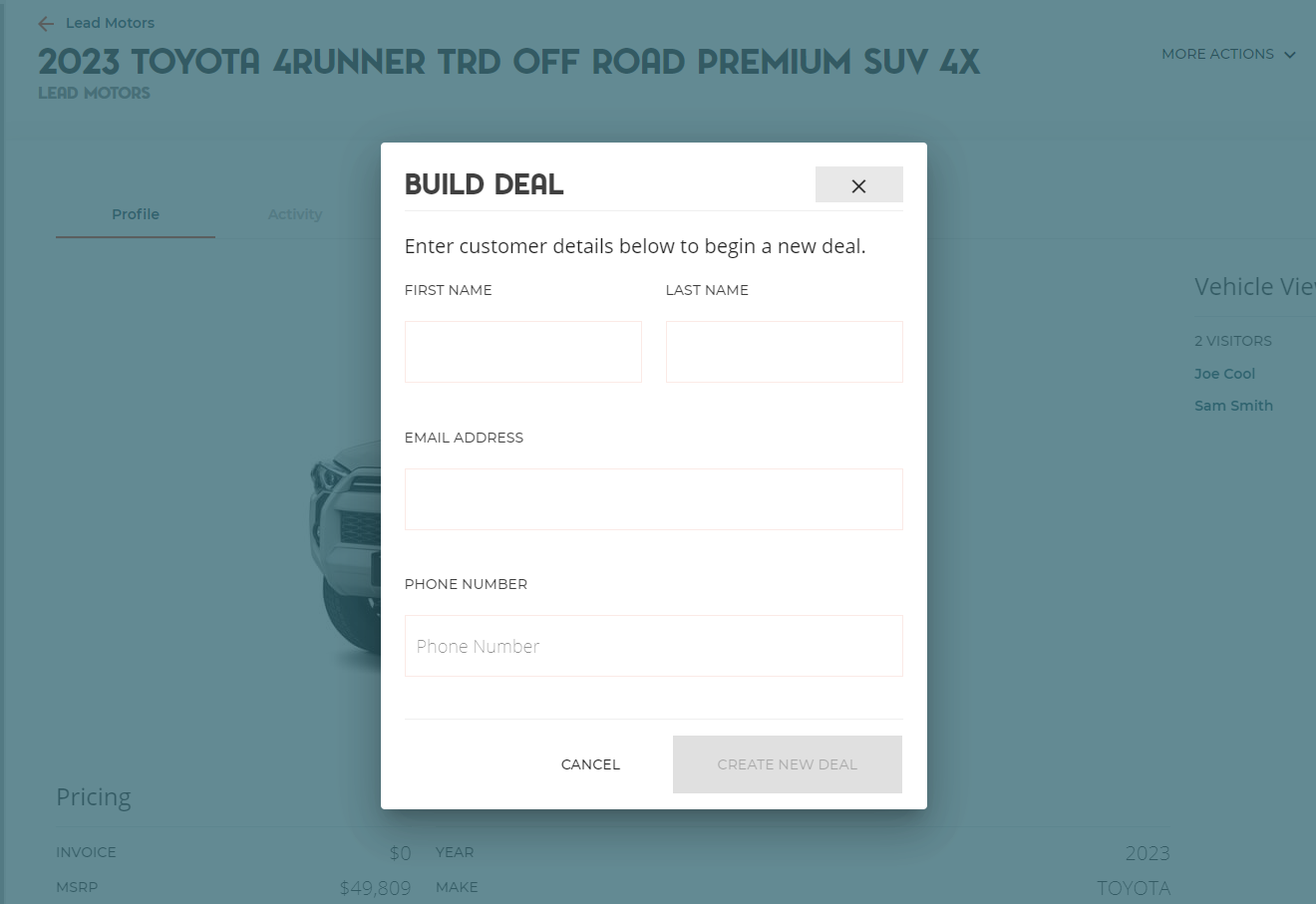
There are a number of ways that a dealer can start a deal for a customer depending on their circumstances. WebBuy has been built to provide flexibility to dealers in how they'd like to collaborate with their clients to build and close deals. Here are some deal building methods you might like to try:
Starting a Deal from Inventory
If you navigate to the inventory section of the Dealer Conrol Center you can search for the vehicle that the client is interested in. Once found, select the vehicle to view the vehicle details page. In the top right corner of the screen, you should see the "Build Deal" button.
Clicking "Build Deal" will launch a dialogue box where you can copy over the client details from the CRM, Lead Form, Chat Tool, or wherever it is that you're communicating with this customer. Completing the form will launch you into the NetDesker where you can cusomize the deal however you may need. When you're ready to share the deal with the customer, closing the NetDesker will take you to the Client Sessions page, where you can click the share icon to copy a link you can email or text to the client.
Starting a Deal from Kiosk (Showroom) Mode
If you haven't had a chance to implement Showroom Mode in your dealership, you are missing out! Showroom mode is the future of the dealership experience, where a first pencil is automatically generated at a kiosk for the clients to explore themselves. Users can browse and search the inventory on file, select a vehicle, and then start building their deal! This will give salespeople the opportunity to get users up and running quickly and then they can be seamlessly transitioned to any other areas of the dealership with their account information and their deal details instantly available wherever it is needed.
To set up an ipad or computer in Kiosk Mode, simply click on the account name in the bottom left corner of the WebBuy Dealer Control Center and select "Enable Kiosk Mode". The page will show your inventory list with a simplified se of vehicle details for customers to view.
Starting a Deal on your Website
If you wanted, you could use your dealership website to search for the clients vehicle in question and launch a deal for the customer where you'd have to fill out one of the application's lead forms with the clients information. You could then look the lead up in the Dealer Control Center and use the sharing button to get a link to share with the user.
Starting a Deal Using #webbuy in the URL
If you don't have full client details and you'd just like to send a blank deal wihout any contact information attached to it, you can use the #launching method. All you have to do is take the URL from one of your inventory pages and add on he end of it #webbuy= and the VIN of the vehicle you'd like WebBuy to open up with.
Clients can then fill out their information and begin working on a deal for that vehicle.
Getting Help
If you are an existing WebBuy customer, feel free to contact your WebBuy client success manager or our Support team at support@webbuy.com for a demo on these features.
If you aren't yet using our tool, set up a demo today!